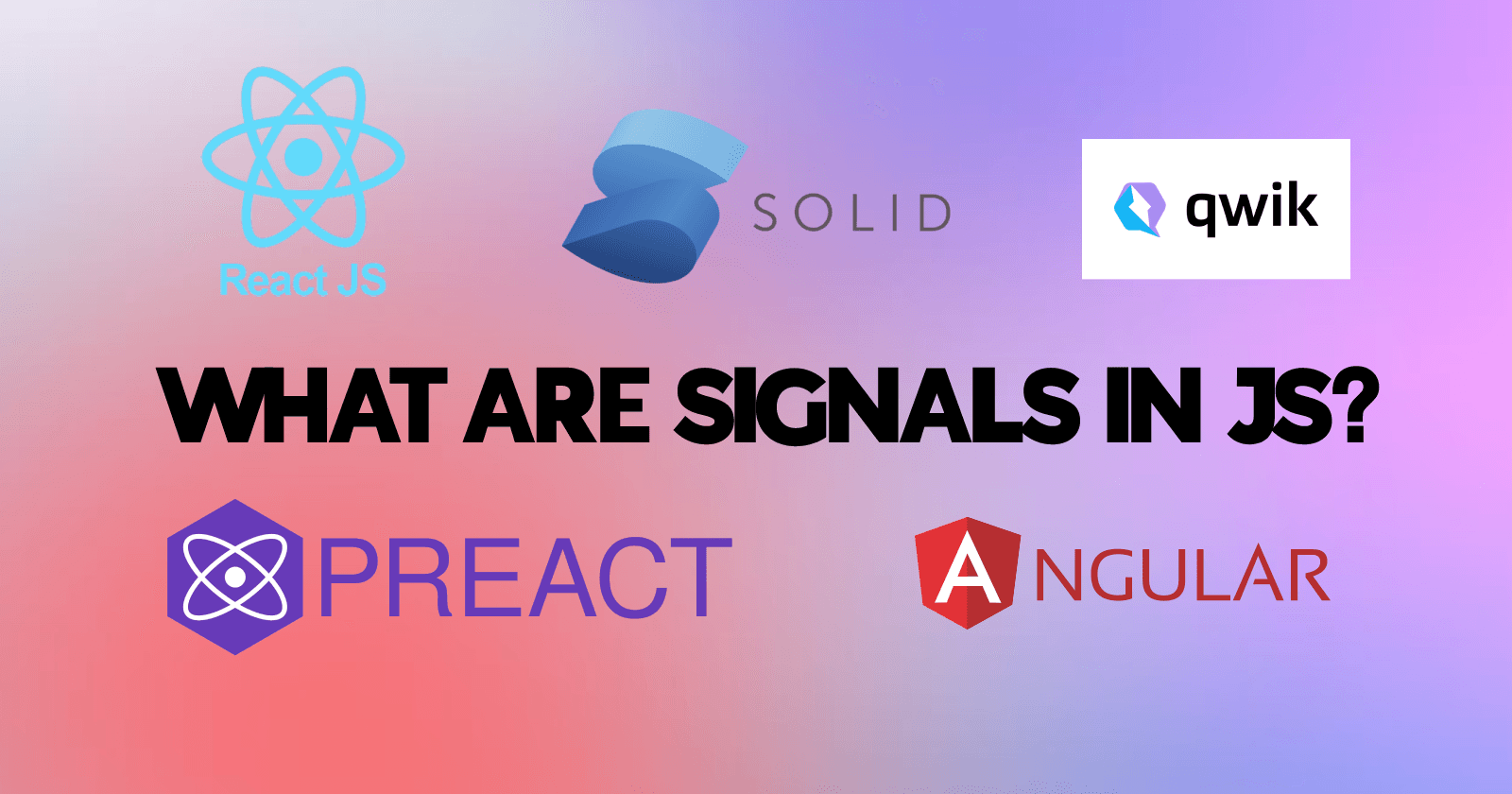
Introduction to Signals In JS: An Overview and Advantages
Mar 3, 2023
In the world of JavaScript-based frameworks and libraries, Signals are a relatively new addition. It was first introduced in frameworks like Preact, React, Qwik, and SolidJS some time ago, however, Angular's recent implementation of Signals in its latest version has caused a significant buzz and increased its popularity. This blog post will explore what Signals are, how they make state management more convenient, and why they matter in modern web development.
In this blog, we will be using the React examples to show the use of the Signals. We will discuss how React rendering works without Signals, and how incorporating Signals can significantly enhance your application's performance.
Before understanding signals, it's important to first understand how React handles state changes. For those unfamiliar with it, here's a brief overview: a general working process in React is that, if you have a component and it has a state, then whenever any state changes in your component then that component and its all child component will re-render. This process occurs in a Virtual DOM and React at its core will check for the UI and its data difference between the Virtual DOM and the main DOM. Any differences among them are then updated in the main DOM. This is how React ensures that users see the most up-to-date UI.
Let's take a look at an example in this Code Sandbox: we have a simple application that increases the count value when the "Increase Count" button is clicked, and resets the counter when "Reset Count" is clicked. Additionally, we're keeping track of the re-render counter, which increases every time the component re-renders. You'll notice that every time the "Increase Count" or "Reset Count" buttons are clicked, the component re-render count also increases. This means that the entire component is being re-rendered with each state change. While this is just a small UI component, imagine the same scenario with larger UI components that undergo numerous state changes. Yes, that's right, this can lead to poor application performance.
This is where Signals offer a solution to the issue. Similar to state, Signals allow you to store a value for your UI, but the key difference is that Signals can be updated without triggering a re-render of the entire component. Instead, components access the Signal directly, without rendering. This allows us to avoid costly rendering work and jump straight to the components in the tree that actually access the Signal's .value property.
Let's explore an example Code Sandbox below. It contains the same code as the previous example but instead of the state, it uses Signals. Try clicking the "Increase Count" and "Reset Count" buttons and watch the results. Notice anything different? That's right, the Component Render Count doesn't increase. This is because the component isn't re-rendered. Instead, when the count changes, the Signals inject the updated value directly where it's used in the component without triggering a re-render.
You can also pass Signals to your child component from the parent. This allows for a much more efficient application, especially when dealing with large UI components with many state changes.
Key points to remember
React state management could be challenging. React renders your components whenever a state changes. This can lead to expensive rendering work and harm application performance, especially with large projects.
Signals in React (also available in other JS frameworks) offer a solution to this issue by allowing you to store a value for your UI and update it without triggering a component re-render. Components access the Signal directly, without rendering, which can significantly improve application performance.
Implementing Signals in your UI application can help improve its overall efficiency, speed, and performance, which could make your application more appealing to the user.
Conclusion
In this article, we discussed, how React component works, what triggers re-rendering in React, and how to prevent unnecessary re-rendering using Signals to boost the application efficiency.
Whether you are a beginner or you are a professional, I am sure this article has helped you understand how React signals could help boost your UI performance. If you found this information useful, please consider sharing it with friends or colleagues who may also benefit from it. If you have any questions or would like to discuss the topic further, you can reach out to me on Twitter at https://twitter.com/aabiscodes or LinkedIn at https://www.linkedin.com/in/aabis7/.
Everything you need to know about AWS S3
Feb 24, 2024

Authentication Strategies for Modern Web Applications
Jul 18, 2023
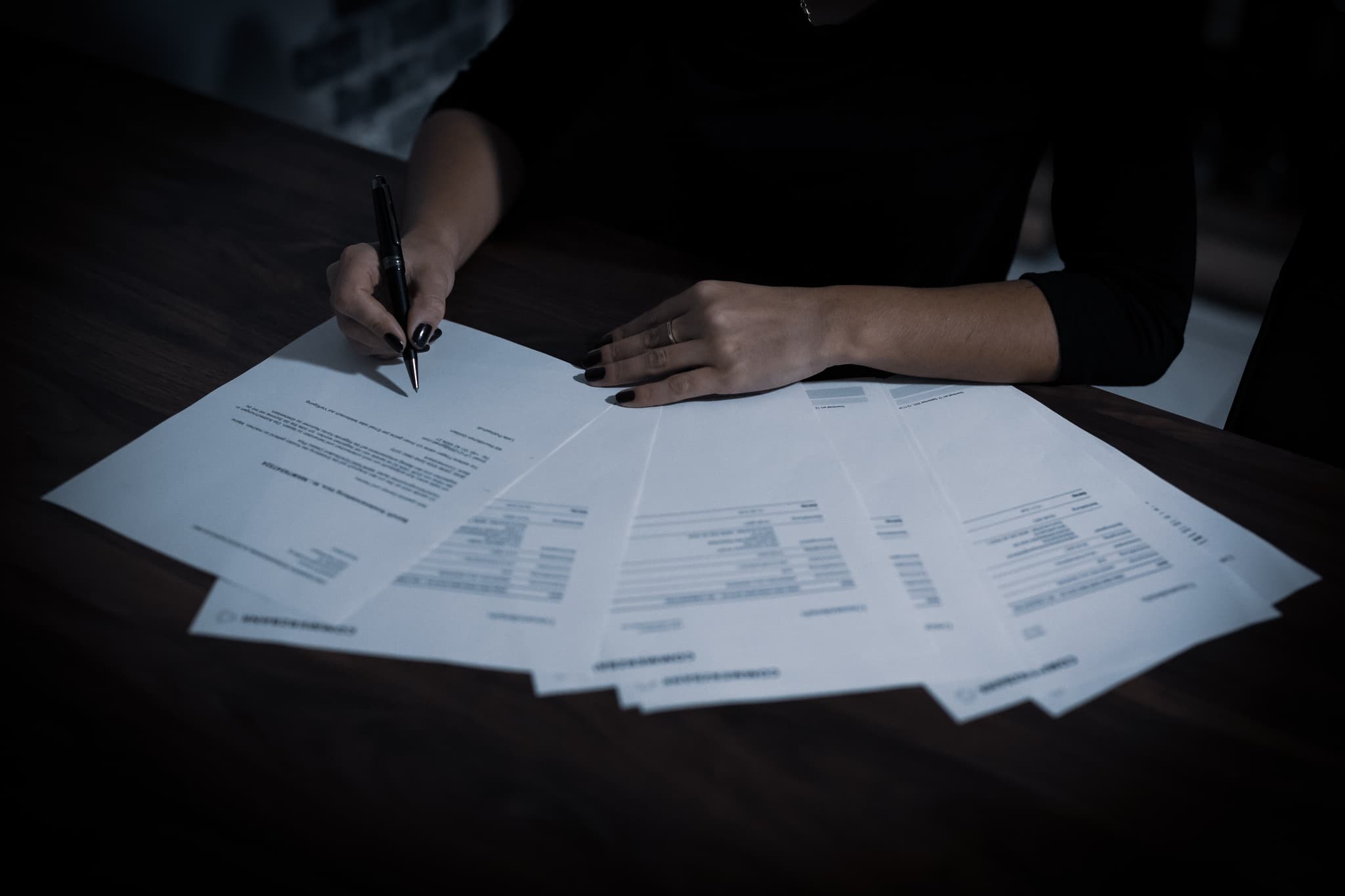
Journey from cPanel to Serverless: Thoughts on the Future of Full Stack Development and Deployment
May 1, 2023

ChatGPT and the Job Market: 5 New Career Opportunities in the Age of AI
Apr 2, 2023
