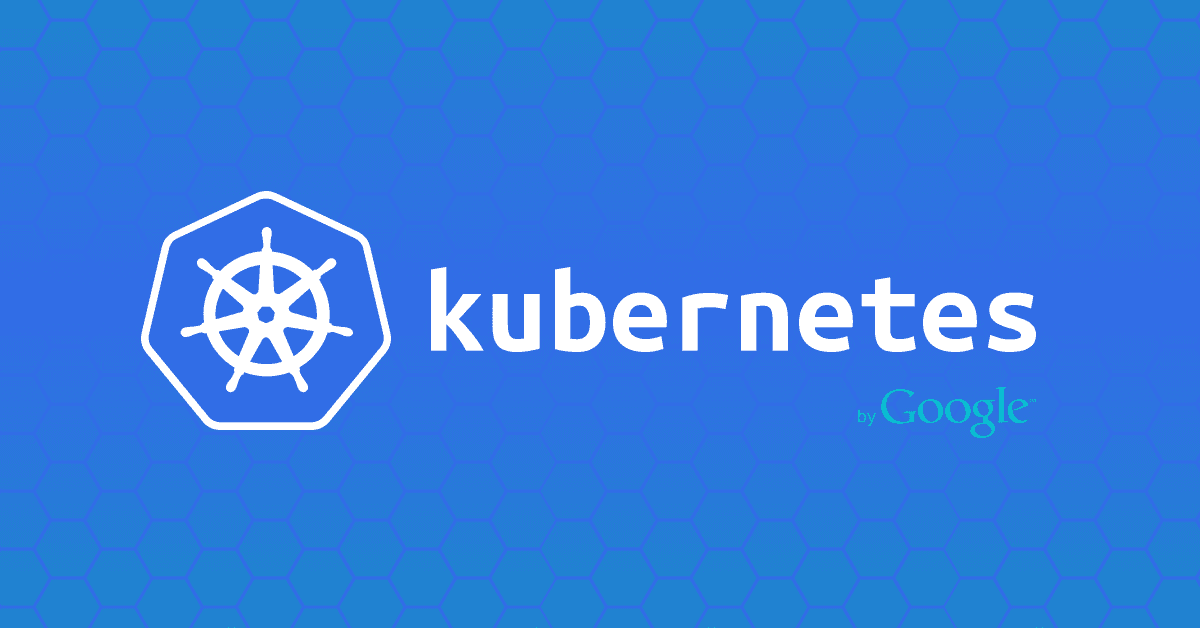While working with Kubernetes, probably the best way to access the Kubernetes cluster is by the using kubeconfig file provided by the cloud provider.
The kubeconfig file is a declarative YAML file that stores the configuration of a Kubernetes cluster. Basically, When you set up a Kubernetes cluster on a cloud, the cloud provider will provide you a kubeconfig file that helps you to get access to the cluster.
The kubeconfig files should be stored as KUBECONFIG in your bash_profile or else it needs to be under ~./kube/config folder if you are using Linux. This way, when you run kubectl get nodes or any other command then you will get output straight from the configured Kubernetes cluster to your terminal.
Another approach is to provide a kubeconfig path in every kubectl script you run. For example: bash kubectl get nodes --kubeconfig={kubeconfig_path}
However when you have multiple Kubernetes cluster running on the cloud, then it can be a bit difficult to manage those kubeconfig files, since providing a kubecofig flag to every kubectl script you run can be clumsy, confusing, and challenging to maintain.
Hence, to solve this issue, we can use the Kubernetes context.
Suppose if you have multiple Kubernetes clusters running on the cloud and have different kubeconfig files then you can export all those kubeconfig files to the same KUBECONFIG variable, like below:
KUBECONFIG=/home/aabishkar/Documents/kubernetes/kubeconfig/civo-google-microservice-kubeconfig:/home/aabishkar/Documents/kubernetes/kubeconfig/civo-kubernetes-practise-kubeconfig
Here, I have exported the kubeconfig file of two cluster names google-microservice and kubernetes-practice to the same KUBECONFIG variable. Now, when I run the following command:
kubectl config get-contexts
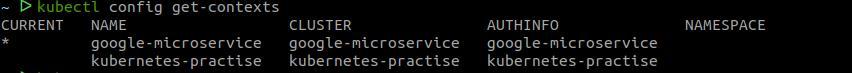
This will give me contexts of both dev and prod environments. Now to switch between different Kubernetes cluster, I have to use a single command. For example to switch to a dev cluster: bash kubectl config use-context google-microservice This command will switch my cluster and I can now access the google-microservice cluster without providing the kubeconfig option to every kubectl script.
I hope this helps somebody. Thank you for reading.