
Everything you need to know about AWS S3
Feb 24, 2024
AWS Simple Storage Service(S3) is a highly secure and infinitely scalable cloud-based storage solution. It operates on an object-based storage model, allowing users to store diverse file types such as images, videos, and documents as individual objects.
S3 has a concept of buckets which functions like a folder within the storage system. Users can create multiple buckets and add folder inside one another, or upload objects directly to a bucket. It provides comprehensive UI, APIs, and SDKs in various programming languages through which users or developers can download or upload files inside S3.
Features of S3
Here are all the key features of S3 along with their brief description.
Limitless Storage Capacity: AWS S3 accommodates terabytes of data effortlessly, offering users ample space without imposing storage constraints.
Seamless Scalability: S3 dynamically adjusts to accommodate growing data volumes, ensuring scalability without disruptions.
Exceptional Durability and Availability: With data replication across multiple devices and facilities, AWS S3 guarantees unparalleled durability and availability, boasting a 99.999999999% durability rate.
Built-in Security Measures: Security is integral to AWS S3, featuring robust safeguards like server-side encryption, access control lists, and bucket policies for comprehensive data protection.
User-Friendly Interface: AWS S3 offers a friendly user experience, boasting an intuitive interface and accessible tools to simplify storage management.
Developer-Friendly APIs and SDKs: AWS S3 offers a rich set of APIs and SDKs that make it easy for developers to integrate S3 storage capabilities into their applications.
S3 Bucket Policy and Access Control List (ACL)
S3 offers robust access control mechanisms to ensure the security of your stored data. With S3, you can grant or restrict access to your buckets and objects, ensuring that only authorized users or entities can interact with your data.
S3 Bucket Policies
One way to control access in S3 is through bucket policies. These policies are JSON documents that specify who has access to your bucket and under what conditions. You can use bucket policies to grant access to specific users, groups, or even public access if necessary. An essential point to keep in mind is that S3 buckets are private by default, meaning that the files stored within them are not accessible to the public upon creation. If you wish to grant public access to your data, you will need to modify the bucket policy accordingly.
S3 Access Control List
S3 also provides Access Control Lists (ACLs) as another means of controlling access to your data. ACLs allow you to set permissions for individual objects within a bucket, as well as for the bucket itself. You can use ACLs to grant or restrict access to specific users or groups, giving you granular control over your data.
By leveraging these access control mechanisms, you can ensure that your data is secure and only accessible to those who have been granted permission to view or interact with it.
S3 Signed URL
S3 Signed URL is a time-limited URL that grants temporary access to private S3 objects for users who don't have AWS credentials or explicit permissions to access the resources directly. By signing a URL with your AWS access key and secret key, you can securely share specific S3 objects without modifying your bucket policies and ACLs.
The primary reason for using signed URLs is to securely share private S3 resources with external users, collaborators, or clients without compromising your AWS account's security. S3 signed URLs are particularly useful in protected applications where temporary access to files is required.
For instance, when a user requests their file within a protected application, instead of providing a permanent URL that could expose the file, you can generate a temporary signed URL. This approach ensures that users can only access the file for a limited time, reducing the risk of unauthorized access or data breaches. Once the signed URL expires, the user will no longer be able to access the file unless a new signed URL is provided. By using S3 Signed URLs in this manner, you can maintain a high level of security and control over your S3 resources while still enabling users to access the files they need.
Users can create S3 signed URLs using various AWS tools, including the AWS SDKs, APIs, or the AWS Management Console.
Hosting Static Website in S3
A static website is a collection of web pages that do not require server-side processing or dynamic content generation. These websites consist of HTML, CSS, and JavaScript files, as well as images, videos, and other static assets. Static websites are easy to create, maintain, and deploy.
AWS S3 has become a popular choice for hosting static websites due to its ease of use, scalability, and cost-effectiveness. To host a static website, you simply need to create an S3 bucket, upload your website's HTML, CSS, and JS files, and configure the bucket for static website hosting. With S3 static website hosting, your website can go live to your audience in a minute.
For the sake of simplicity, this blog will not cover the steps to host a static website in S3. However, you can find many online resources, including tutorials on YouTube, that provide step-by-step instructions on how you can do it.
S3 Storage Classes
S3 Storage Classes are a set of S3 storage options designed to meet different data access, retrieval, and cost requirements. By leveraging S3 Storage Classes, users can optimize their storage strategy by selecting the most appropriate storage class for their specific use case.
Why Do You Need S3 Storage Classes?
As data grows in volume and variety, it becomes increasingly important to have a storage strategy that balances cost, performance, and accessibility. S3 Storage Classes enable users to store data most cost-effectively while still meeting their specific data access and retrieval needs. By understanding the different S3 Storage Classes and their benefits, you can make informed decisions about how to store and manage their data in the cloud.
Some Commonly used S3 Storage Classes and Their Use cases:
S3 Standard: S3 Standard is the default storage class for S3 and is designed for frequently accessed data. It offers high durability, availability, and performance, making it ideal for applications that require fast access to data. S3 Standard is suitable for use cases such as web and mobile applications, content distribution, and big data analytics.
S3 Intelligent-Tiering: S3 Intelligent-Tiering is a storage class that automatically optimizes storage costs by moving data between access tiers based on access patterns. It offers the same high durability and availability as S3 Standard, but with lower costs for infrequently accessed data. S3 Intelligent-Tiering is suitable for use cases such as backup and archive, disaster recovery, and long-term storage.
S3 Glacier: S3 Glacier is a low-cost storage class that is designed for long-term storage and archival of data. It offers high durability and low costs but with longer retrieval times than other storage classes. S3 Glacier is suitable for use cases such as compliance archiving, digital preservation, and disaster recovery.
Other storage classes include S3 Express One Zone, S3 Standard-IA, S3 One Zone-IA, S3 Glacier Deep Archive, and so on. You can learn about its features on the AWS documentation by clicking here.
Versioning Objects in S3
AWS S3 versioning is a feature that allows you to preserve, retrieve, and restore every version of every object in your bucket. When you enable versioning for a bucket, S3 automatically adds a unique version ID to each object in your bucket and keeps multiple versions of the same object when they are modified or deleted. This can be useful for backup and recovery, maintaining regulatory compliance, or preserving data for historical analysis.
To use versioning, you simply enable it on your S3 bucket and then upload, modify, or delete objects as usual. When you modify or delete an object, S3 creates a new version of that object and assigns it a unique version ID. You can then retrieve any version of the object by specifying its version ID. If you delete an object, S3 creates a delete marker, which hides the object from view but does not actually delete it. You can restore the object by deleting the delete marker.
There are some important considerations when using versioning in S3. First, enabling versioning on a bucket will increase storage costs, as each version of an object is stored separately. Second, deleting a delete marker will permanently remove the associated object and all of its versions, so it is important to be careful when managing delete markers. Finally, versioning is not enabled by default, so you must explicitly enable it on each bucket where you want to use it.
Object Lifecycle Management with S3
AWS S3 provides a feature called lifecycle management that allows you to automate the movement of objects between different storage classes based on their age, access frequency, and other criteria. This feature can help you optimize your storage costs by moving infrequently accessed data to lower-cost storage classes, deleting old or unnecessary data, and more.
Why should you use Lifecycle Management?
Lifecycle management can help you save money on your AWS S3 storage costs by automatically moving objects to lower-cost storage classes as they age. For example, you can configure lifecycle policies to move objects to S3 Standard-Infrequent Access (IA) after 30 days, and then to S3 Glacier after 90 days. This can significantly reduce your storage costs without impacting your ability to access the data when you need it.
Available Lifecycle Management Options
AWS S3 provides several lifecycle management options that you can use to automate the movement and deletion of objects. These options include:
Transition Actions: These actions allow you to move objects between different storage classes based on their age, access frequency, and other criteria. For example, you can configure a transition action to move objects to S3 Standard-IA after 30 days, and then to S3 Glacier after 90 days.
Expiration Actions: These actions allow you to delete objects after a certain period of time. For example, you can configure an expiration action to delete objects after one year.
Using Lifecycle Management with Versioning
When you enable versioning on your S3 bucket, lifecycle management policies can be applied to individual versions of objects, as well as to current versions.
For example, you can create a lifecycle policy that moves all previous versions of objects to S3 Glacier after 90 days, while keeping the current version in S3 Standard. This can help you save on storage costs while still ensuring that the most recent version of the object is available for immediate access.
Encrypting S3 Objects
AWS S3 provides several encryption options to secure your data at rest and in transit. Encryption in transit uses SSL certificates and TLS to protect data as it moves between your bucket and other AWS services or the internet. Encryption at rest, on the other hand, protects data while it is stored in your S3 bucket.
There are three types of Server-Side Encryption (SSE) that you can use to encrypt your S3 objects at rest:
SSE-S3: This is the most common type of encryption and is the easiest to use. AWS manages the encryption and decryption keys for you, and it uses 256-bit encryption.
SSE-KMS: This type of encryption uses keys managed by the AWS Key Management Service (KMS). You can use KMS keys to encrypt your objects, and you have more control over the encryption and decryption process.
SSE-C: This type of encryption allows you to provide your own encryption keys. This is useful if you want to use your own key management infrastructure or if you have specific compliance requirements.
DSSE-KMS: This is a new encryption option provided by AWS which stands for Dual-Layer Server-Side Encryption with keys stored in AWS Key Management Service (KMS). It allows users to indicate dual-layer server-side encryption (DSSE) when uploading or copying an object through a PUT or COPY request. Additionally, they can also set up their S3 bucket so that DSSE is automatically applied to all new objects. By leveraging IAM and bucket policies, users can also enforce DSSE-KMS. Each encryption layer employs a distinct cryptographic implementation library with its own data encryption keys.
Client-side encryption is another option that you can use to encrypt your objects before uploading them to S3. This means that you control the encryption and decryption process, and AWS does not have access to the encryption keys.
By default, all S3 buckets have encryption configured by default, and all objects are automatically encrypted using SSE-S3 with S3 managed keys. However, you can enforce service-side encryption by creating a bucket policy that denies any S3 put request that does not include the encryption parameter in the request header. This ensures that all objects uploaded to the bucket are encrypted.
This blog will not focus on how to encrypt objects within S3. However, if you are interested in learning more about this subject, there are numerous tutorials available on YouTube and Google that can provide further guidance.
Optimising S3 Performance
AWS S3 is a highly scalable and durable object storage service that provides low latency and high throughput for a wide range of applications. However, as the size and number of objects in your S3 buckets grow, you may need to take steps to optimize the performance of your S3 operations. In this section, we will discuss three techniques for optimizing S3 performance: using prefixes, multipart uploads, and byte-range fetches.
Using Prefixes
Prefixes are the folders and subfolders within your S3 buckets. By using prefixes effectively, you can improve the performance of your S3 operations. S3 can handle up to 5,500 GET/HEAD requests per second per folder, so if you spread your data across multiple nested folders, you can achieve higher throughput. For example, if you use two folders or prefixes inside a bucket, you can achieve up to 11,000 requests per second. If you use four, you can achieve up to 22,000 requests per second.
To create prefixes in your S3 bucket, simply create folders and subfolders within your bucket. For example, instead of storing all your images in a single folder called "images", you could create subfolders for each year and month, such as "pictures/2024/01", "pictures/2024/02", etc. This would create multiple prefixes, each of which could handle up to 5,500 requests per second. Using prefixes can help users improve both download and upload operations.
Multipart Uploads
Multipart uploads allow you to split large objects into smaller parts and upload them in parallel. This can significantly improve the performance and reliability of your S3 uploads. Multipart uploads are recommended for any object larger than 100 MB and are required for objects larger than 5 GB.
Byte-Range Fetches
Byte-range fetches allow you to retrieve only a portion of an object, rather than the entire object. This can improve the performance and reduce the bandwidth required for your S3 downloads. Byte-range fetches are particularly useful for large objects, such as video files, that may not need to be downloaded in their entirety.
S3 Backup with Replication
Replication in AWS S3 is a feature that allows you to automatically copy objects from one S3 bucket to another. This can be useful for creating backups, distributing content across multiple regions, or achieving higher availability. The replication process occurs asynchronously and can be configured to replicate new objects, updated objects, or deleted objects.
Use cases for S3 replication include disaster recovery, compliance requirements, and data distribution. By replicating data to a different region, you can ensure that your data is available even in the event of a regional outage. Additionally, replicating data to a different bucket can help you meet compliance requirements by maintaining a separate copy of your data for auditing purposes. Finally, replicating data to multiple regions can help you distribute content more quickly and efficiently to users around the world.
However, there are some requirements and limitations to consider when using S3 replication. First, you must enable versioning on both the source and destination buckets. Additionally, you must have appropriate IAM permissions to enable replication and access the destination bucket. Finally, there are some limitations to replication, such as the inability to replicate objects encrypted with customer-managed keys.
This blog will not cover the process of creating a replication of an S3 bucket for the sake of simplicity. However, you can find many online resources, such as tutorials on YouTube, that offer detailed, step-by-step instructions on how to create a replication of an S3 bucket.
Conclusion
In the world of cloud computing, AWS S3 has emerged as a game-changer for businesses seeking secure, scalable, and cost-effective storage solutions. With its object-based architecture, S3 empowers users to store, retrieve, and manage diverse data types seamlessly. The service's limitless storage capacity and automatic scalability ensure that businesses can focus on their core competencies rather than worrying about storage constraints. Moreover, S3's exceptional durability and availability, backed by Amazon's world-class infrastructure, offer peace of mind to organizations concerned about data loss. The built-in security features, including server-side encryption, access control lists, and bucket policies, provide robust protection against unauthorized access and data breaches. Additionally, S3's user-friendly interface, developer-friendly APIs and SDKs, and support for static website hosting make it an ideal choice for businesses looking to leverage the power of the cloud. Overall, AWS S3 is a versatile and powerful storage solution that can help businesses unlock their full potential in today's digital age.
If you found this information useful, please consider sharing it with friends or colleagues who may also benefit from it. If you have any questions or would like to discuss the topic further, you can reach out to me on Twitter at https://twitter.com/aabiscodes or LinkedIn at https://www.linkedin.com/in/aabis7/.
Authentication Strategies for Modern Web Applications
Jul 18, 2023
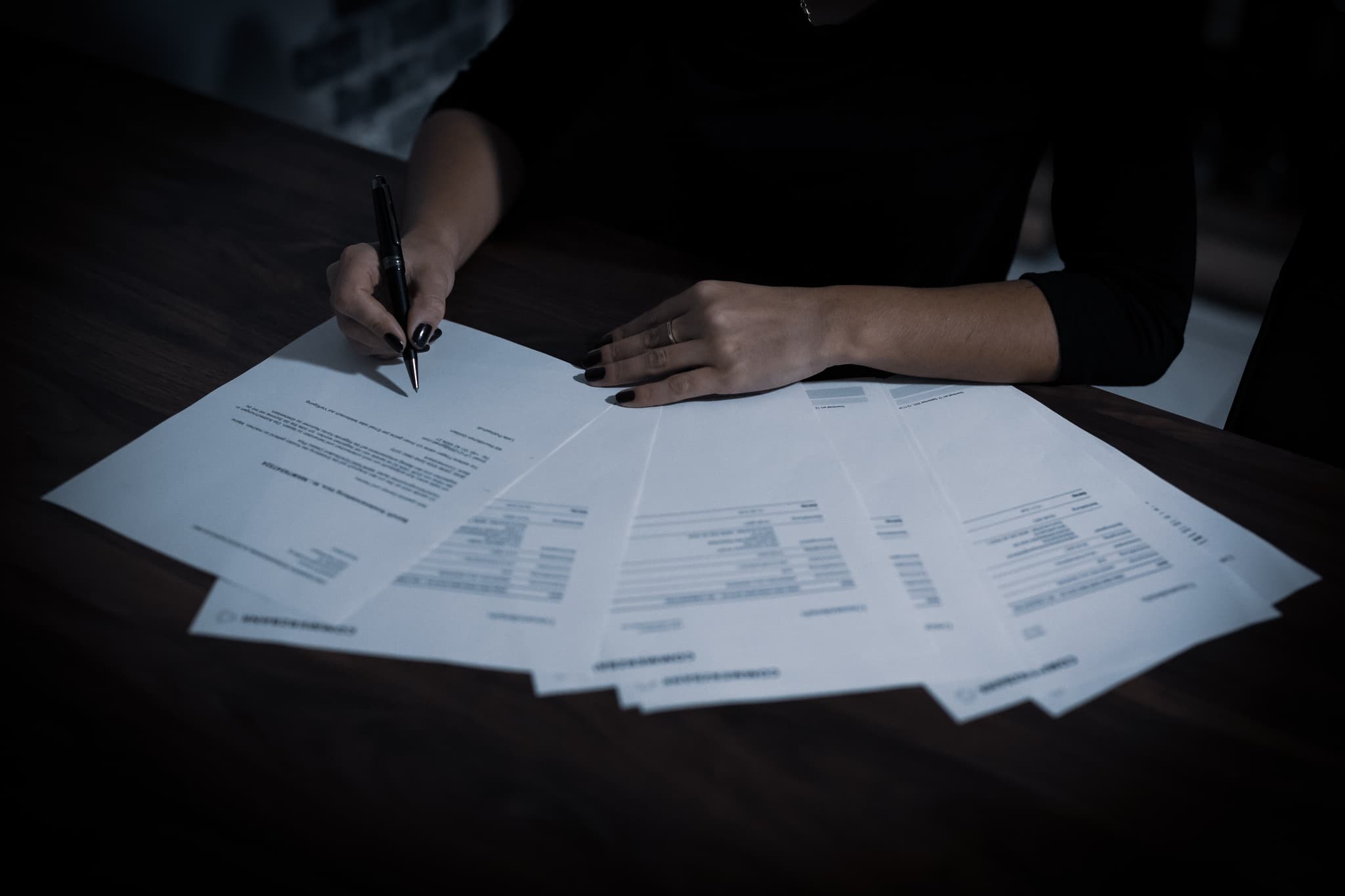
Journey from cPanel to Serverless: Thoughts on the Future of Full Stack Development and Deployment
May 1, 2023

ChatGPT and the Job Market: 5 New Career Opportunities in the Age of AI
Apr 2, 2023

How to host your website for free?
Mar 9, 2023
